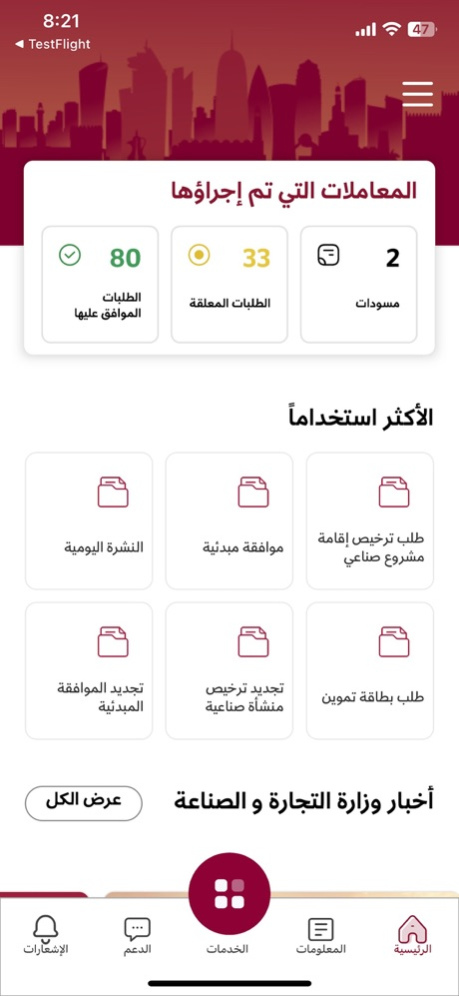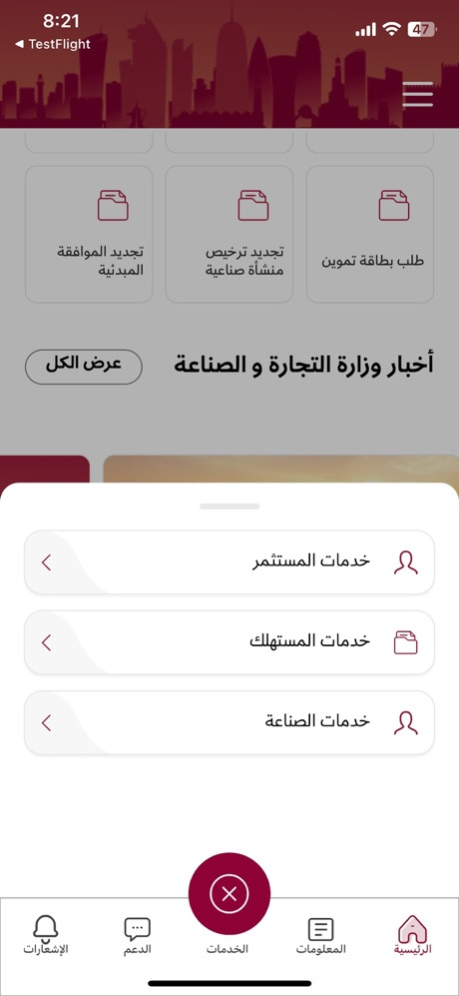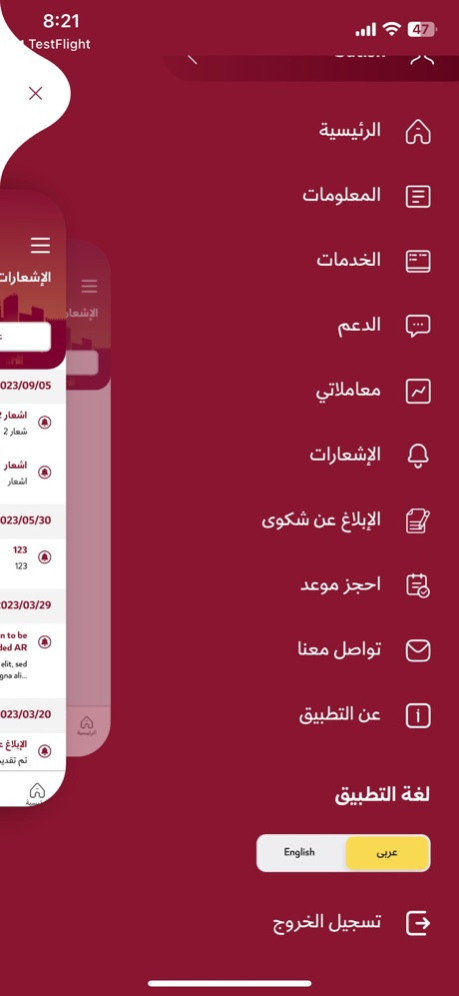MOCIQatar 4.0.7
Continue to app
Free Version
Publisher Description
The Ministry of Commerce and Industry (MoCI) provides citizens and residents of Qatar with easy access to various services through their mobile devices. The application has a user-friendly interface that allows users to easily request Tamween cards, fodder disbursement cards, and renewal of livestock details. Moreover, it enables users to reissue cards and apply for a fodder card for a family member. The application also provides Industrial Services, including Initial Approval, Industrial License Applications, Industrial Operating License, and Project Site Change, among other advanced services.
توفر وزارة التجارة والصناعة للمواطنين والمقيمين في دولة قطر إمكانية الاستفادة من مجموعة متنوعة من الخدمات عبر أجهزتهم المحمولة وذلك من خلال واجهة سهلة الاستخدام تتيح الوصول إلى خدمات المستهلك مثل طلب البطاقات التموينية والأعلاف وتجديد المعلومات ذات الصلة بحيازة ثروة حيوانية وإصدار بطاقات جديدة وتقديم طلب لبطاقة صرف الأعلاف لأحد أفراد العائلة. بالإضافة إلى ذلك، يقدم التطبيق خدمات صناعية تشمل الموافقة الأولية، وتقديم طلبات تراخيص صناعية، ورخص التشغيل الصناعي، وتغيير موقع المشروع، إلى جانب المزيد من الخدمات المتطورة الأخرى
Jan 30, 2024
Version 4.0.7
Bug Fixes
About MOCIQatar
MOCIQatar is a free app for iOS published in the Office Suites & Tools list of apps, part of Business.
The company that develops MOCIQatar is Ministry of Economy and Commerce - Qatar. The latest version released by its developer is 4.0.7.
To install MOCIQatar on your iOS device, just click the green Continue To App button above to start the installation process. The app is listed on our website since 2024-01-30 and was downloaded 8 times. We have already checked if the download link is safe, however for your own protection we recommend that you scan the downloaded app with your antivirus. Your antivirus may detect the MOCIQatar as malware if the download link is broken.
How to install MOCIQatar on your iOS device:
- Click on the Continue To App button on our website. This will redirect you to the App Store.
- Once the MOCIQatar is shown in the iTunes listing of your iOS device, you can start its download and installation. Tap on the GET button to the right of the app to start downloading it.
- If you are not logged-in the iOS appstore app, you'll be prompted for your your Apple ID and/or password.
- After MOCIQatar is downloaded, you'll see an INSTALL button to the right. Tap on it to start the actual installation of the iOS app.
- Once installation is finished you can tap on the OPEN button to start it. Its icon will also be added to your device home screen.